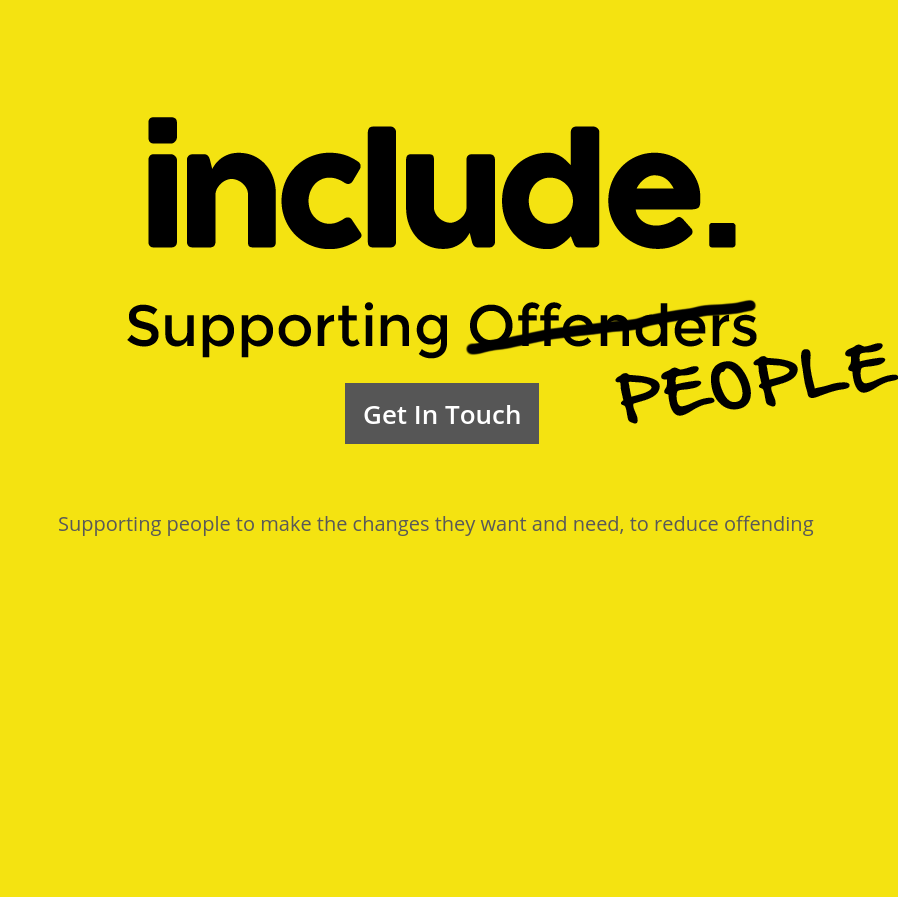How We Build a Prototype
We are a small team, doing big things. We need to be smart about our approach to software development,
work hard but also work smart. Our approach to development is based off “Getting Real”, a methodology used by
Basecamp.
Their full book is available online.
There are some core principles from Getting Real which we follow as we build software. I’ll describe these below,
however our methodology is not identical to that in the book.
A note on the authors of Getting Real
It’s unlikely that anyone is ever going to agree fully with someone else, and it is
important to acknowledge and understand that. I only mention this due to some of the controversy which Basecamp was
involved in recently.
(Search The Verge for “Basecamp” if you want to get up to
speed). While, I personally don’t agree with the policy changes they implemented, I do strongly agree with a
lot of the principles in Getting Real.
Why do we take this approach?
Most of our work is developing prototypes which can be used as proof of concepts to show a solution to a specific
problem. These prototypes are simple and focused around solving a specific problem. We are not trying to build the
next Facebook or Amazon. We are trying to engineer a novel solution which will be useful to the people that
experience the need for it.
This need lends itself to this process and by directing our focus in this way, we can build something quickly which can
illustrate an idea without worrying about the details or dealing with potential problems before they need to be
dealt with. This approach and modern software tooling, facilitates quick deployments and live updates. It makes it
easy to iterate and lowers the cost of changes.
Why don’t you just do “Agile”?
With Agile, you normally work in continual 2-week sprints, led by a Scrum Master or Agile Delivery Manager, and often
spend at least one day out of that fortnight on “ceremonies”. The features that are worked on are normally
identified well in advance by a product manager, then designed by a designer before making it into sprint
planning.
I’m aware that I’m mixing terminologies and that there is a vast depth here, but that’s the problem. We don’t need to
go into all the complexity of Agile, Scrum, Kanban. We want to keep things simple, both in the code we write and the
process we follow when writing it!
Agile was supposed to liberate software developers from process, but (at least from my experience, most of the time)
its current form reduces developers to ticket machines. When you run a sprint, what's the first thing you do when
you finish? You stop and catch your breath. Agile's perpetual two-week sprints don't allow for that pause, instead
focusing on velocity of completing tasks, the factory line.
With a small team, each team member needs to wear many hats. Each of us needs to act as a designer, developer,
product and project manager. We have pretty complete autonomy and responsibility for what we produce. We don't have
the luxury of the additional roles which normally come to facilitate the Agile process.
Quick Disclaimer
To complement the “Caveats,
disclaimers, and other pre-emptive” strikes section in Getting Real:
This is not a post which is saying this is the best way to develop software, although I do think it's one of the best
ways. We are not saying that this approach will work for you, although it might. This is just giving an explanation
of the way which we have found works for us in the Legal Innovation Lab Wales.
This is also only our standard approach, we don’t follow this to the letter every time. Not every project we work on
fits this mould. We’ll always prefer a flexible, adaptable approach which suits the project rather than trying to
force a square peg into a round hole!
What is our approach?
The core principle is that we want to build something; something that works, something that looks and
feels good.
Planning
As with any project, we start with planning. Working with the stakeholders, we'll outline their idea. Look at what
problem it is trying to solve and how. We will help the stakeholders understand what’s possible, what would be
unfeasible and suggest ways which we could engineer something to enhance their idea.
We'll then look at the specific features which the solution needs, we'll normally categorise this using a
MoSCoW.
This determines the hierarchy of the requirements and informs which ones we need to focus on first. We can discuss
with the stakeholders the technical difficulty of the features they would like. Often features are far easier, or
far more challenging, than they might seem at first.
We don’t want to reinvent the wheel. We don’t want to build something which already exists. Before we build anything,
we want find what existing solutions there are, look at what they do and what they don’t. What is good about that
solution and what is not? What features should we share and what additional features do we need to create?
Planning is all about collaboration and conversation.
The outcome from the planning is an agreed upon set of core features which we think should be achievable in a 6-week
development cycle. We work on the opinion that it's much better to build less features but to build them better.
Development
We’ll then spend 6 weeks engineering those features. When starting a project from scratch the first thing we'll do is
create Entity-Relationship Diagrams (ERDs), this data structure informs the design of the back-end. Following that,
we'll normally spin up a framework, most commonly Ruby on Rails, but this
will vary depending on the project.
With the basics in place, we can then split various area of the project up and work on them in parallel,
collaborating and peer reviewing our code as we go. We’ll also check in periodically with the stakeholders to gain
their input into the direction of what we’re building.
You can find out more about how we actually build features
in this article.
We want to build it well, so that it is extensible and maintainable. We are unlikely to be the ones who develop this
software in the future, but we want to leave our code in a state that whoever comes along has an easy job, and we
want
to be proud of what we’ve built.
This means that we would rather take longer on each feature, ensuring its quality and reduce the overall scope of what
we build than half-build lots of features.
This is where one of my favourite philosophies comes in. Build Something Beautiful. This refers to
both the UI and the code that you're writing. It's much nicer to test a front end which is pleasant to look at. It's
much easier to debug code which is clean, well formatted and, well, beautiful. In the early stages of development
its important not to worry too much about the finer details, but I still believe its worth investing the time
to get the interface looking like something your proud of. The same principles apply to the code you're writing.
If you think we can help you develop a prototype, please
get in touch!
How To Build a Feature
A brief best-practice guide for how we build features at the Legal Innovation Lab
Wales
Note: This is a living guide. We follow these steps on a day-to-day basis. We will tweak and
update this guide as we go along and learn form our mistakes
Start on Jira
After a feature is outlined or described by stakeholders it will be added to the Backlog
column on Jira. When creating the ticket, as much detail as possible should be given. We won’t
always be able to provide a full user story, but give as much information as you can as early as you
can. The backlog column is roughly prioritised with the more urgent tasks appearing towards the top.
When you come towards the end of the task you are working on, select a ticket from the top of the
Backlog, assign it to yourself and move it to Next Up.
With the ticket in Next Up,there is the opportunity to refine and expand the feature
description. The aim is to fully describe the feature as well as we can and how it is going to look
when finished. You can ask for input from one or all of the rest of the team.
When you are happy with the detail on the ticket, move the ticket to In Progress.
Developing the Feature
Git Guides: How and Why, Handbook
Ensure your local branches are up to date then create a new branch for your
work. The branch
name should be prefixed with the type of ticket and then start with the ticket ID and the ticket
title.
Branch prefixes include: feature/, bugfix/,
hotfix/, refactor/
, other/.
Examples: feature/dt-124-how-to-build-features,
bugfix/sp-206-fix-broken-thing, hotfix/fix-for-this-issue
When working on a ticket, commit regularly. Each commit should contain one discrete change /
improvement and should be made when the codebase is in a state which you want to remember. Each
commit which directly relates to the task should have the ticket ID at the start of it.
As you are working on the feature, build it to the best of your ability, leveraging your experience, creativity and ingenuity. If something comes up which you are uncertain about, or if you think of something which could be a good addition to the feature, go back to the ticket on Jira and ask about it there.
There are a couple of principles which we try and follow when building features. Most of which are common software development principles: KISS, SRP, and DRY. One that is less common is what I call "Build Something Beautiful". This realates to the principle Rails' docterine of optimising for developer happiness.
Build Something Beautiful is about writing beautiful code, but more importantly about thinking about the interface first. No one really likes testing functionality on something which has no styling, so its worth investing the time to consider the interface first and style the project earlier rather than later. Make it beautiful! The interface is the product, its what the end user is going to see. It's going to constantly be revised through the process but having something there from the start makes everything else easier and more enjoyable
When you’ve finished work on the ticket, push your code to GitHub and create a pull request (PR). Your PR title should contain the ticket ID and a short title, probably similar to the ticket title. The description of your PR should be an explanation of what you have done and how, including screenshots if there is a front end / UI component. Then request a review from the rest of the team. PRs are designed for the team to check your code makes sense, does everything its supposed to and meets our standards.
From the “How and Why” Guide:
Once a Pull Request has been opened, the person or team reviewing your changes may have questions
or
comments. Perhaps the coding style doesn't match project guidelines, the change is missing unit
tests, or maybe everything looks great and props are in order. Pull Requests are designed to
encourage and capture this type of conversation.
You can also continue to push to your branch in light of discussion and feedback about your
commits.
If someone comments that you forgot to do something or if there is a bug in the code, you can
fix it
in your branch and push up the change. GitHub will show your new commits and any additional
feedback
you may receive in the unified Pull Request view.”
We strongly recommend reading the guides, if you have questions following that don't hesitate to get
in touch.
Back on Jira
When you code is up for PR, move the ticket to Pending Review. Now you should pick another
ticket
from the Backlog and move it to Next Up. You can also spend some time reviewing
any other
open PRs.
GitHub - Reviewing Code
When reviewing PRs we should do several things:
- Go through all the code changes, leave comments
- anywhere there is something you don’t understand
- anywhere that you think something could be improved
- Pull the branch and run it locally, double check everything works as intended.
- Think about what has been built, if it works as intended, meets the requirements and if there
are any ways it could be improved. If you have any suggestions try and explain the How and Why
in as much detail as possible.
You can always get involved and collaborate. If there is a small bugfix, you can make the change and
push the code onto the branch. If there are design or feature changes you think could work better,
create another branch and an additional PR back to the feature branch.
There’s no rule that says the person who raises the PR has to be the sole contributor to it. If there
is agreement about a feature change, it might make more sense for the person who has the vision for
the changes to write the code, not the person who started on the branch.
Tools We Use
This aims to give an overview of the tools we use and the way we use them to build software in the Legal
Innovation Lab Wales. It describes a current state, things are likely to change over time, and we’ll try to keep
this up to date as things evolve.
Update December 2021: We've updated the way we use a few of our tools and added a few
more to our toolbelt. The original article is still available in our blog archive.
The University has an Office 365 subscription for all staff. We use Outlook for emails and the Outlook calendar
meetings/events.
As part of the office package we use Teams as our primary communication platform. We use it in a couple of different
ways. The main "Team" is used to organise documents by the project team.
Chats
The main communication in teams happens in chats. These are informal conversations about a range of
topics with specific people or groups of people. We have a DevTeam chat and a LegalTech chat which are
used most frequently.
Channels
Channels are a more structured way of having conversations around a specific topic. The nature of channels is more
persistent and asynchronous. We should use channels for discussions around specific topics which
aren’t necessarily related to a task in Jira.
Notion is our main knowledge base. We have a range of pages relating to specific
projects as well as spaces for each of our developers to work on blogs and other writing. There are also pages for
to help track the dev team's priorities and progress.
We also have an Ongoing Projects Board on Notion, which the wider team use to manage different projects, and their
progress.
We use LucidChart as part of the project planning process. We create ERDs and other technical drawings on
Lucid. The ERDs serve as a reference for the database designs in our apps and will be kept up to date during
development.
Lucid is also great for other diagrams and drawings. The project lifecycle document as well as some specific user
flow documents have been created on Lucid.
We use Figma for designing user interfaces. We don't use this religiously, but
when we need to showcase designs to stakeholders before we create them in code, Figma is the best tool for the job.
The dev team no longer uses Microsoft Planner
Jira is our main software development project management tool.
This is where the day-to-day of our dev team happens. We have several boards where individual cards correspond to
individual tasks. These cards are often referred to interchangeably as tasks, issues or tickets.
The main Dev Team board is for general tasks which don’t relate to any specific project, or relate to
projects which are not mature enough to warrant their own board. We also have separate boards for
other ongoing projects.
On these project specific boards, each issue card should relate to one specific feature, bug or task.
This normally equates to one Pull Request on GitHub.
Jira is also where we have discussions related to specific tasks. Comments can guide
the conversation while the description can be updated collaboratively with improvements from the
comments.
We use GitHub for version control, code repositories and peer reviews of our code.
For more information on how we use GitHub, Jira, and build features see
“How to Build a Feature”
As with the rest of the faculty, we use Calamari for time off booking and
management.
As well as Teams video meetings, we often use Zoom for video
conferencing.
Most of our accounts require secure passwords and MFA. I personally use1Password for password and OTP management. Although other FOSS alternatives are available such as
LastPass, Bitwarden and Authy.
Tech Stack
The following tools are more specific to our software tech stack. We have a preference for Rails due to its
developer-friendliness but do use Python and Java in some projects. We use the following tools as part or our
infrastructure stack.
Netlify is one of the tools we use for static site hosting. The Developer page
is hosted here. If we need to spin up any other static sites, Netlify is something we would consider. Other than
Netlify, we would consider using Cloudflare
Cloudflare forms part of our technical stack. We use Cloudflare to
manage the DNS for legaltech.wales domain and all subdomains. Cloudflare does all the things that they do really
well; caching, firewalls, security and more. For most of our prototypes, Cloudflare sits between the user
and Heroku.
We leverage Heroku's PaaS to host the infrastructure our most of our
prototypes, any full-stack apps are likely to live on Heroku.
Ruby.ci does some automated checks on our code to help use maintain high quality.
As part of our prototypes, we use Sendgrid to power email sending from our Rails
apps.